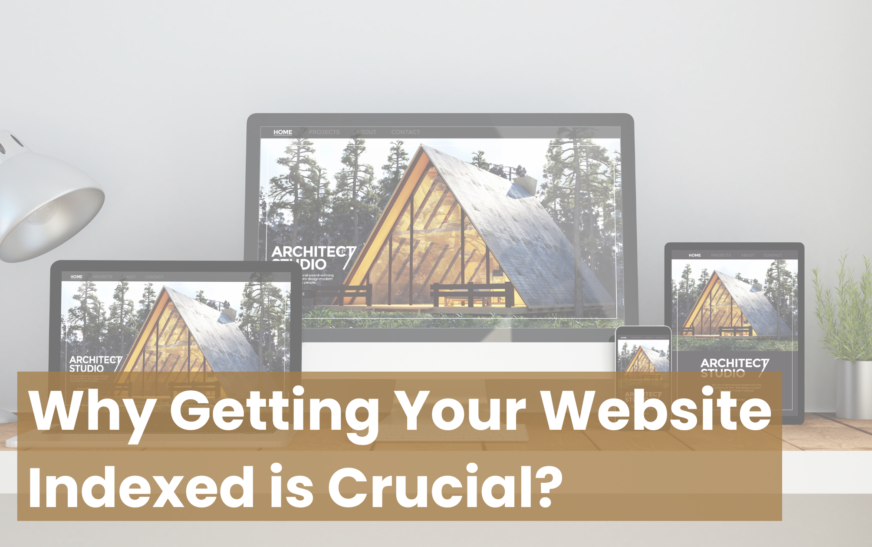Selecting the appropriate laptop battery is crucial to ensuring optimal performance and longevity for your device. Here’s everything you need to know to make an informed decision:
Understanding Laptop Batteries: Laptop batteries are specifically designed to fit different laptop models and come in various types. Here are some key characteristics:
- Rechargeability: Unlike regular household batteries, laptop batteries are rechargeable, allowing you to use them repeatedly.
- Internal Composition: They consist of multiple internal cells that store and release energy.
- Printed Circuit Board: Each laptop battery includes a small printed circuit board to manage power distribution effectively.
- Terminal Variations: Terminals’ shapes and locations vary by laptop model, ensuring compatibility with specific devices.
Electrochemical Process: Laptop batteries operate through an electrochemical reaction, where electrons flow from one terminal to another during discharge and recharge cycles. This process is reversible but requires careful handling to maintain optimal performance.
According to Frank McLarnon from Lawrence Berkeley Lab, “When a battery is discharged, electrochemical oxidation occurs at the negative electrode, and reduction occurs at the positive electrode. Recharging reverses these reactions, ensuring the battery’s longevity.”
Choosing the Right Laptop Battery: It’s crucial to match the battery type with your laptop model. Each manufacturer designs batteries tailored to their specific devices:
- Compatibility: Dell laptop batteries are designed for Dell laptops, while Gateway batteries won’t fit Compaq laptops, and Toshiba batteries aren’t compatible with Sony laptops.
- Quality Matters: Opt for quality batteries from reputable suppliers. Buying discounted or refurbished laptop batteries may seem economical but could lead to poor performance or even safety issues.
Tips for Battery Maintenance: To maximize your laptop battery’s lifespan and performance:
- Avoid Overcharging: Disconnect your laptop from the charger once fully charged to prevent overcharging, which can degrade battery life.
- Temperature Control: Keep your laptop in a cool, dry place to avoid overheating, which can damage the battery cells.
- Regular Use: Use your laptop regularly and avoid prolonged storage with a fully discharged battery, as this can lead to capacity loss.
Conclusion: Your laptop’s battery is its lifeblood, providing the power needed to keep you productive. By understanding the differences in battery types and following proper maintenance practices, you can ensure that your laptop operates efficiently and reliably for years to come.
For more expert insights and to explore our range of informative articles on technology and gadgets, visit MyCityUpdates.live. Stay informed and empowered in the world of digital technology!